This PDF contains the default EP settings that are used when you place BM orders in USTYYLIT. You can reference this document when setting up your own EP values in Shop Settings.
SS20 SWATCH IMAGES
To help with your Remote Selling efforts during Social Distancing times, we have prepared a web page with images of the SS20 swatch collection. You can download and share these images with clients whose measurements you have on file and make sales with or without a physical visit.
LYRIC MAY CASUAL SHIRTS
LYRIC MAY is a new Cut Length collection of shirt fabrics for the SS20 season. The collection offers a beautifully merchandised group of fashion print designs. Many customers might have difficulty visualizing a finished shirt from the swatch images so we’ve created a shirt image with each fabric for you.
Download and share the images with your customers and offer them looks you’ve never had available from Trands before. The Lyric May collection is priced in the C range.
NEW BODY MEASUREMENT & EP MODE
Until May 2020 you had TWO choices for entering measurements in USTYYLIT
Using Try On Garments with + / - adjustments
Entering final Garment Measurements
Now you have a new Body Measurement Mode which allows you to simply enter your customer’s Body Measurements.
You might be wondering how this can be helpful for Remote Selling if your client cannot come and visit you. Through today’s visual calling technologies like FaceTime, Zoom or Skype you can conduct a virtual fitting with your client. By coaching and watching them take their own measurements with the help of a spouse or friend, you can enter those measurements in USTYYLIT and place an order.
Check out our new BM / EP Help page to learn more about it and schedule a call to get started using it.
STYYLCart VIDEO and USER GUIDE
STYYLCart allows you to dynamically generate garment images on Demand.
Most importantly, it is a tool you can use to generate sales without customers physically in front of you. These days that can mean the difference between survival or the unfortunate alternative.
Measurement Worksheet - MAY 2020
The button above is for downloading a blank version of the new USTYYLIT Measurement Worksheet. This worksheet was created for the new Body Measurement / EP feature launched in May of 2020.
If you are currently sending B-Forms to Customer Service this is the new form you should be using.
Below are filled-in samples of the new Worksheet to use as a guide for filling in your own orders.
NEW : URGENT ORDER REQUEST
This new form can be used to request a RUSH for an urgent order. An urgent order will be produced in 5 working days, and shipped immediately on the 5th day (not just on our weekly shipment day). Use the button below to go to the form. Before submitting your form, please read the “Terms & Conditions” at the bottom of the form.
Quality Control Claims Policy
This document outlines the various types of issues that may warrant a claim, as well as the timelines that action must be taken on your part for a claim to be valid.
If you have any questions, please don't hesitate to reach out to customer service by sending an email to support@trandsusa.com.
FW19 Garment Images
This button above takes you to Dropbox page that includes high quality, full-size images of garments on mannequins like the one shown below.
Ladies Fit Tool Manual
This .pdf provides information about all of the Fit Tool adjustments available in USTYYLIT for Ladies’ garments.
TrandsForms
This is where you will find all of the forms for submitting support requests to Customer Service. it is also where you will find the CMT Notification Form that needs to be used when you place orders using CMT Fabrics.
If you are prompted for a password when visiting the page with the button above, the password is TrandsForm
Return Merchandise Authorization (RMA)
The RMA form is used for advising Customer Service that you intend to return merchandise to the Trands USA office in California. You must submit an RMA form before returning merchandise to Trands USA. After you submit the form, you will receive an email with your confirmation. You will need to print your confirmation and include it with your returned merchandise.
Custom Lining Help
This page offers help videos demonstrating how to use the Custom Lining feature to create your own linings using photography or artwork created by you or your clients.
GoCreate > USTYYLIT Converter
This tool is used for converting the Fit Tools entered in GoCreate to be used for placing USTYYLIT orders. There are some minor, but important differences between GoCreate and USTYYLIT. This tool takes care of those differences for you. Simply enter the Fit Tools you used in GoCreate and you will receive an email with the USTYYLIT conversions that you can print out and reference when placing your USTYYLIT order.
If you have never used GoCreate this tool does not apply to you.
Model Setup Request
This tool is used to submit a Model Setup Request Form to Customer Service. You can find the Model Setup Request form in the ‘Guides’ section of the Resource Library. Once you have filled in your Model Setup form you use this online tool to submit your form. This will auto-trigger a support ticket for Customer Service to receive your request and get back to you to advise when the request has been fulfilled.
Shirt Parts Sample Order
This online form is used to submit a request for shirt sample parts. You can order separate collars and cuffs, or partial shirt samples (half of a torso with a collar, folded to look like a packaged shirt).
Trands CMT Procedure
This page hosts a video that explains the process of submitting orders using CMT fabrics. Please note that this is not a new process. This video is explaining the current CMT process that has been in effect since the launch of USTYYLIT. A new CMT process will be implemented in the near future.
Trunk Show Discount Request
This page hosts a form to submit a request for a supporting discount for an upcoming trunk show event you would like to conduct. Trunk Show Discount Requests can only be submitted by Shop owners.
FT Worksheet CM - Ladies
Here is the Fit Tool Worksheet in Centimeters for Ladies garments.
FT Worksheet Inch - Ladies
Here is the Fit Tool Worksheet in Inches for Ladies garments.